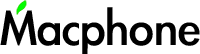“An Apple ID verification code is required to sign in”
OS X เวอร์ชั่นเก่า Sign in Apple ID แล้วขึ้น
“An Apple ID verification code is required to sign in” Type your password followed by the verification code shown on your other devices.
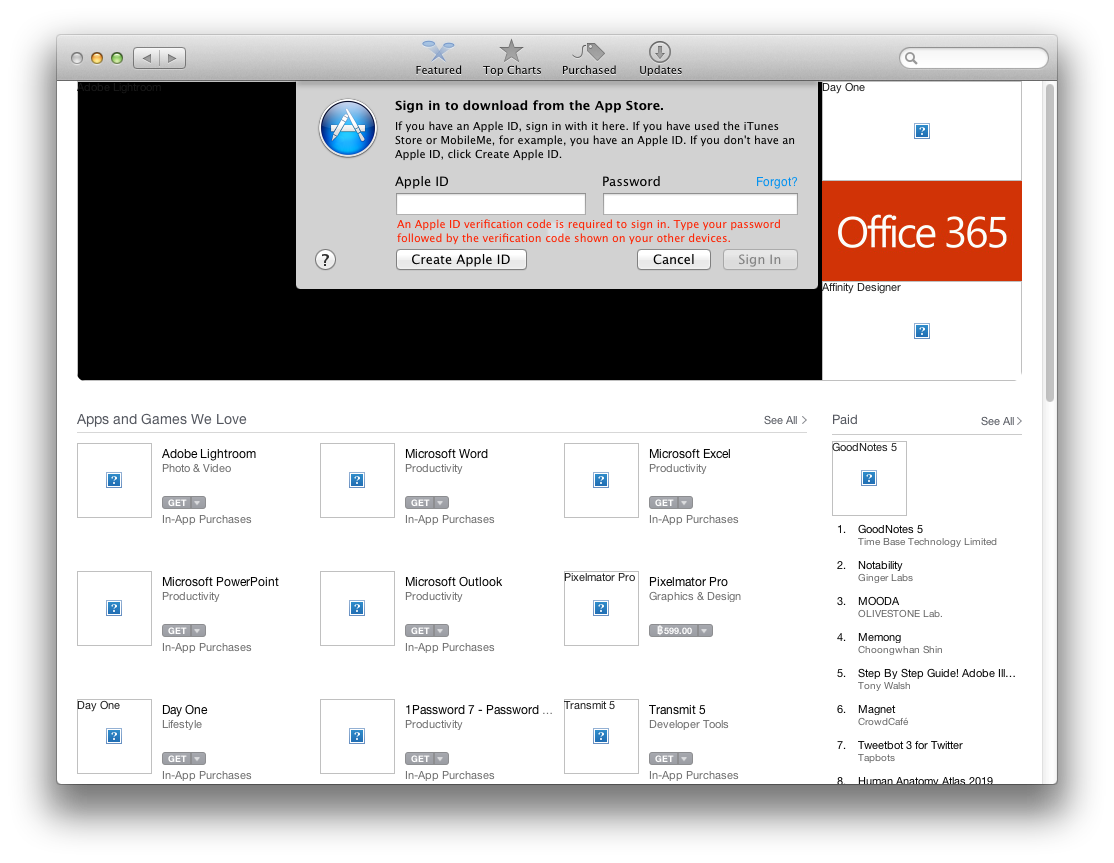
ปัจจุบัน Apple ใช้ระบบป้องกันแบบ 2-Factor เพิ่มความปลอดภัยอีก 1 ชั้น
ถ้าเราเปิด 2-Factor ไว้ จะมีการแจ้งรหัส 6 ตัวไปที่เครื่องใดเครื่องหนึ่ง ที่ sign in Apple ID email เดียวกัน
เพื่อให้เครื่องที่กำลัง Sign in ได้ทำการใส่รหัส 6 ตัวนั้น เพื่อยืนยันว่าเครื่องที่กำลัง sign in Apple ปลอดภัย
reference : https://support.apple.com/th-th/HT204915

OS เวอร์ชั่นเก่า ๆ ระบบจะไม่มีหน้าต่างให้กรอกเลข 6 ตัว เหมือน macOS เวอร์ชั่นใหม่ ๆ
ให้เรากรอกเลข 6 ตัว จาก 2-Factor แบบนี้
เมื่อใสรหัส Apple ID เรียบร้อยแล้ว และ ได้รับเลข 6 ตัว รหัส 2-factor ให้ใส่รหัส 6 ตัว ต่อกับรหัส Apple ID ไปเลย
แล้วกด Sign in.
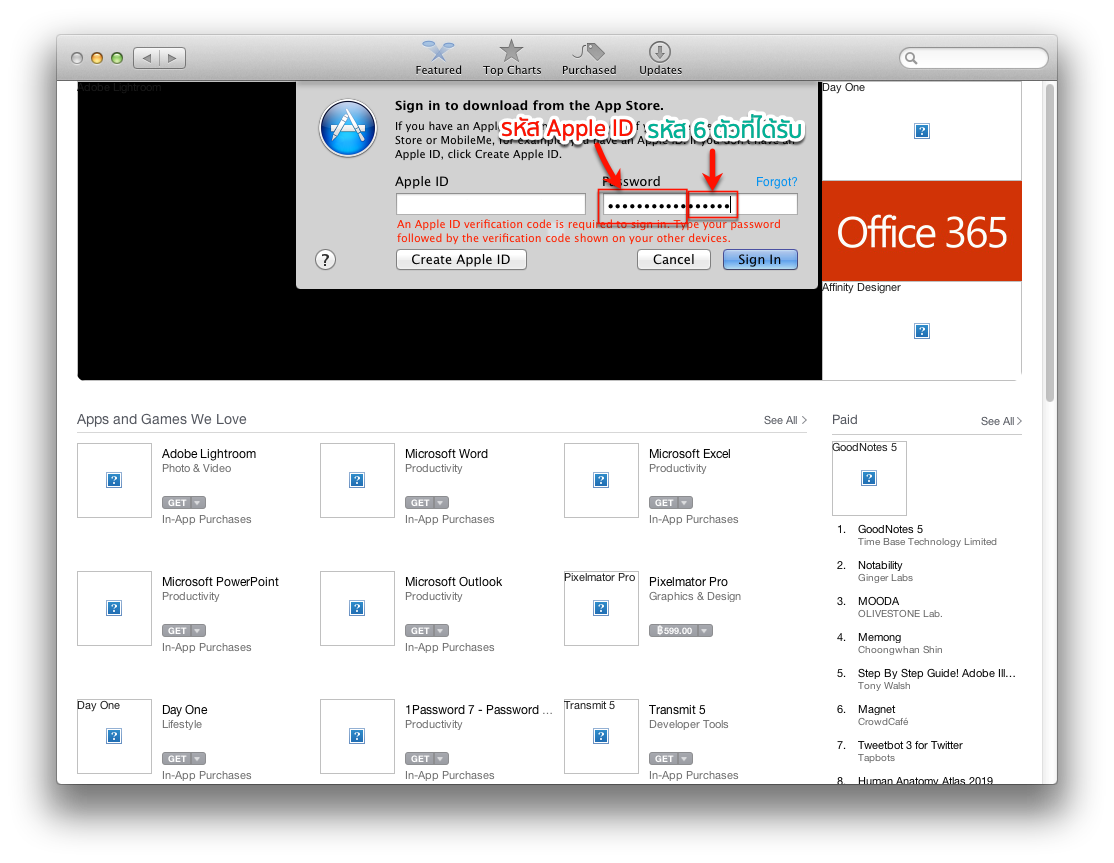
*หาก sign in แล้วก็ยังไม่ได้ ควรไปเช็คที่ Apple ID ยังใช้งานปกติไหม? เปิด 2-factor หรือยัง? หรือ สมัคร Apple ID ใหม่.
MacPhone