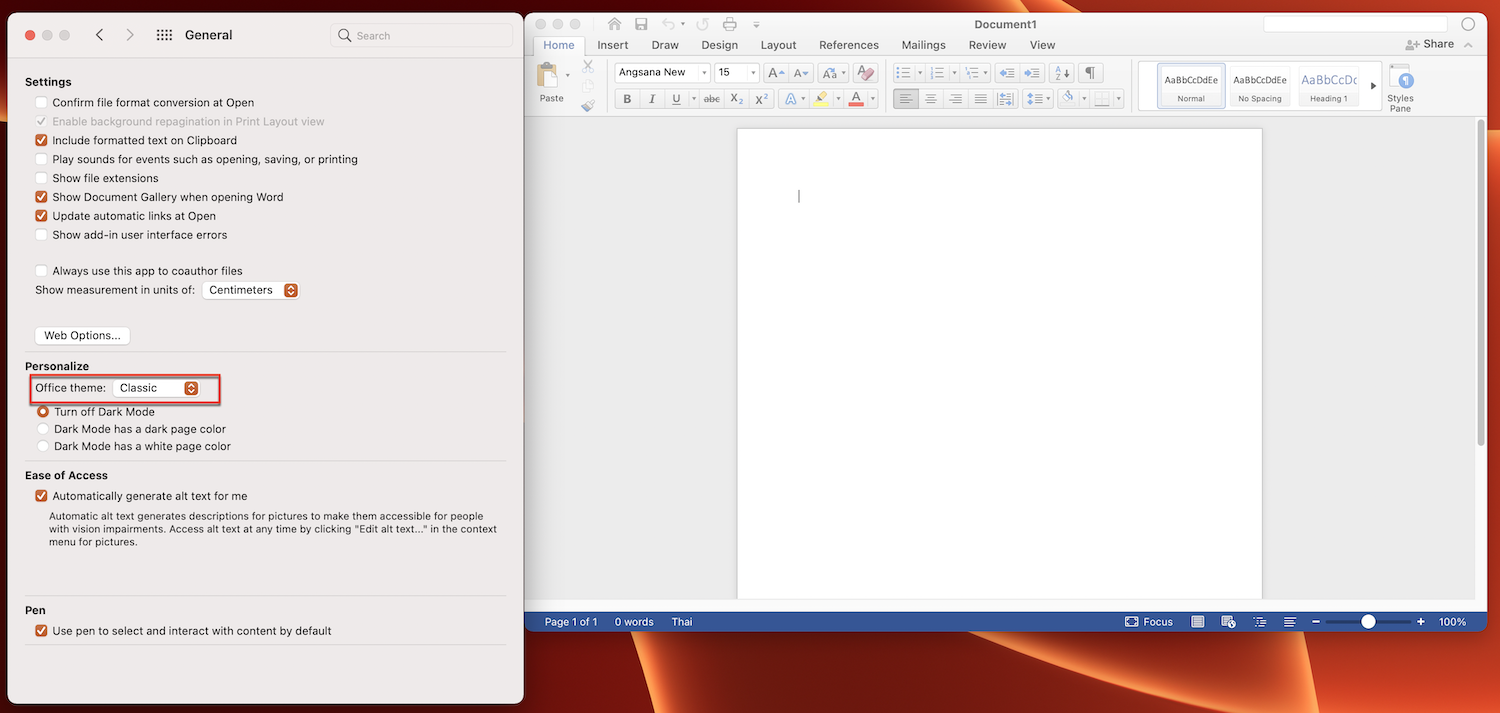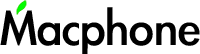Office Theme Dark
หากในเครื่องตั้ง Appearance เป็นแบบ Dark ไว้ App Microsoft Office ก็จะหน้า Theme Dark ไปด้วย
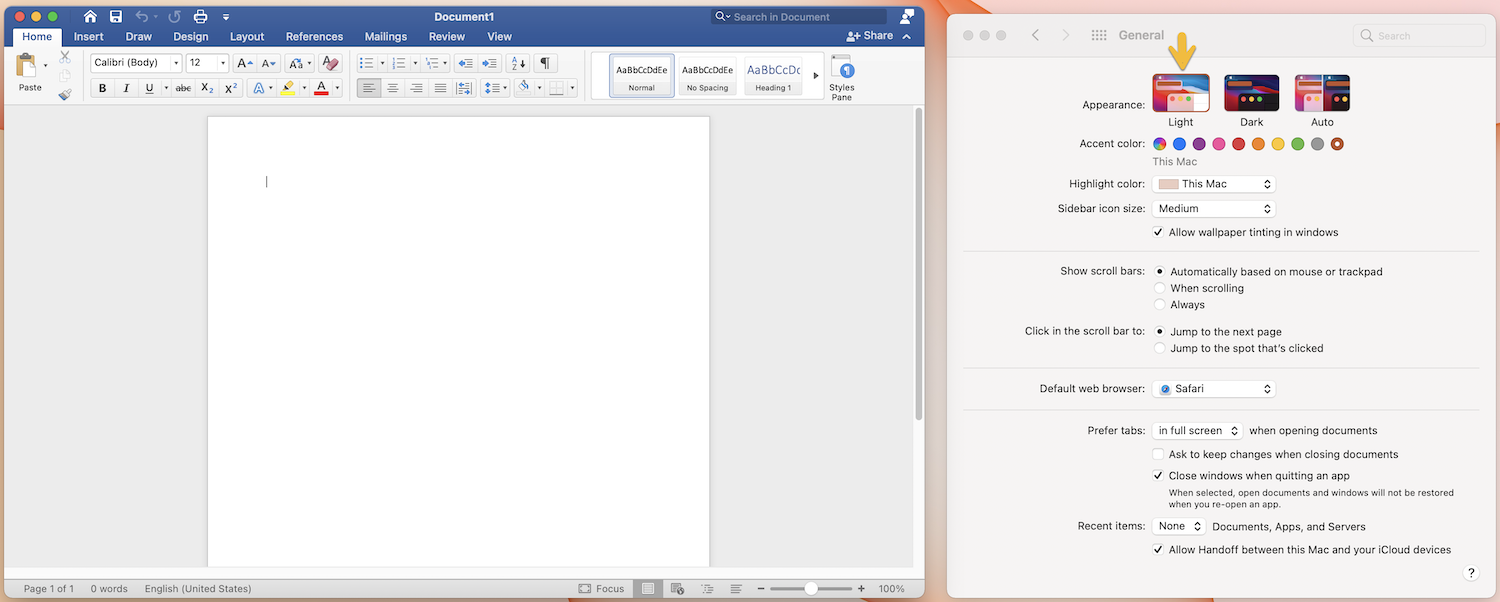
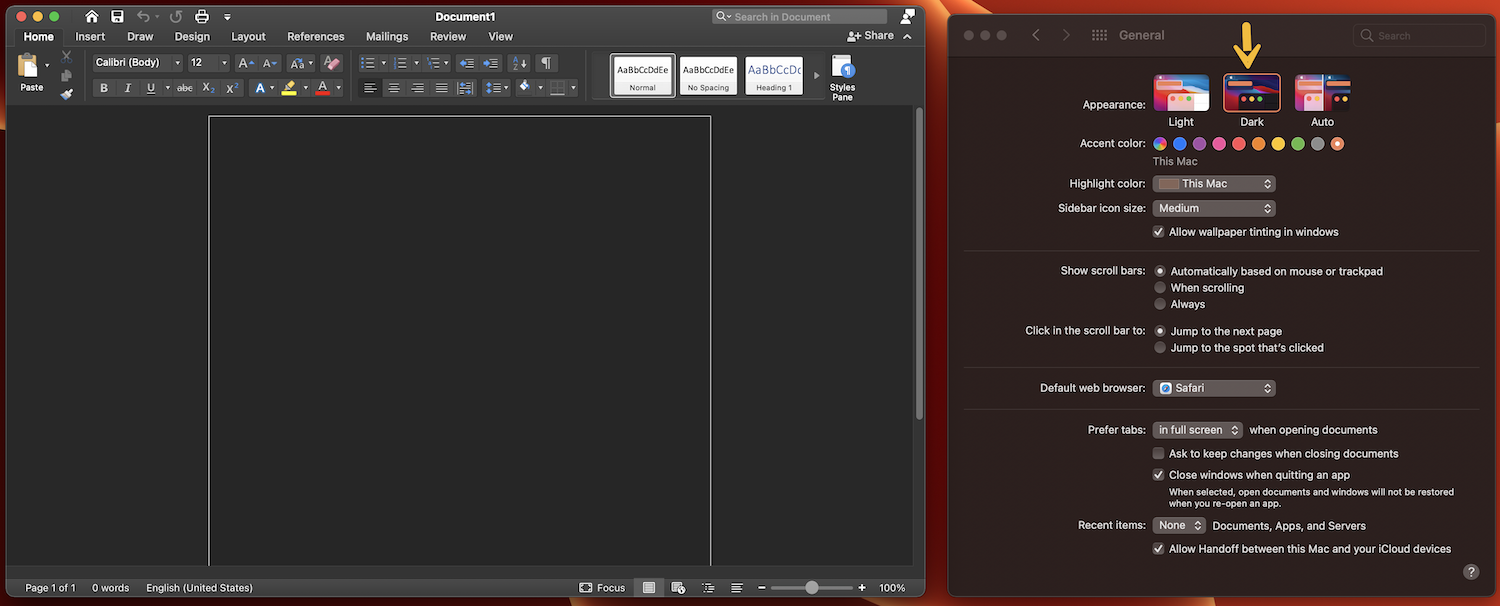
วิธีตั้งค่า ไม่อยากให้ Office เป็น Theme Dark
1. เปลี่ยน Theme เครื่อง > System Preferences > General > Appearance > ตั้งเป็น Light
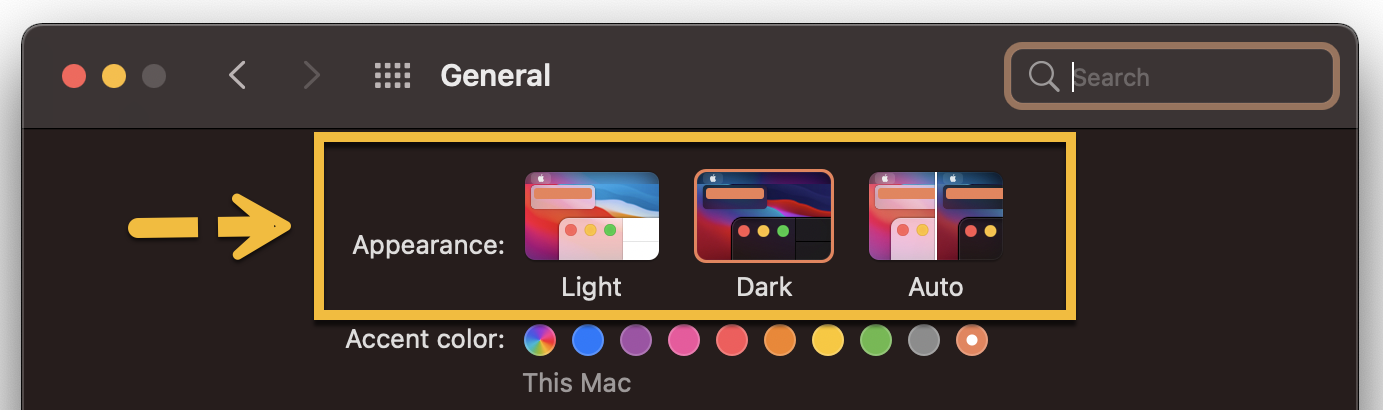
2. หรือ ตั้งค่าใน Office ตามนี้
Word > Preferences..
Excel > Preferences..
Powerpoint > Preferences..
Excel > Preferences..
Powerpoint > Preferences..
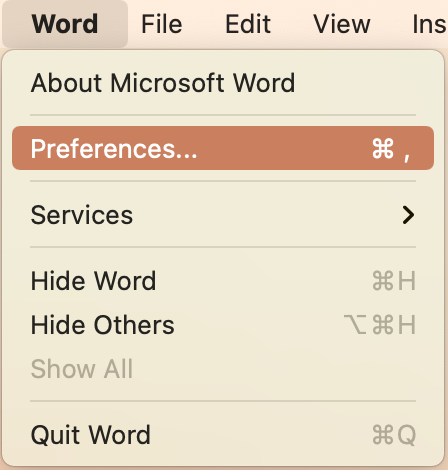
เลือก General
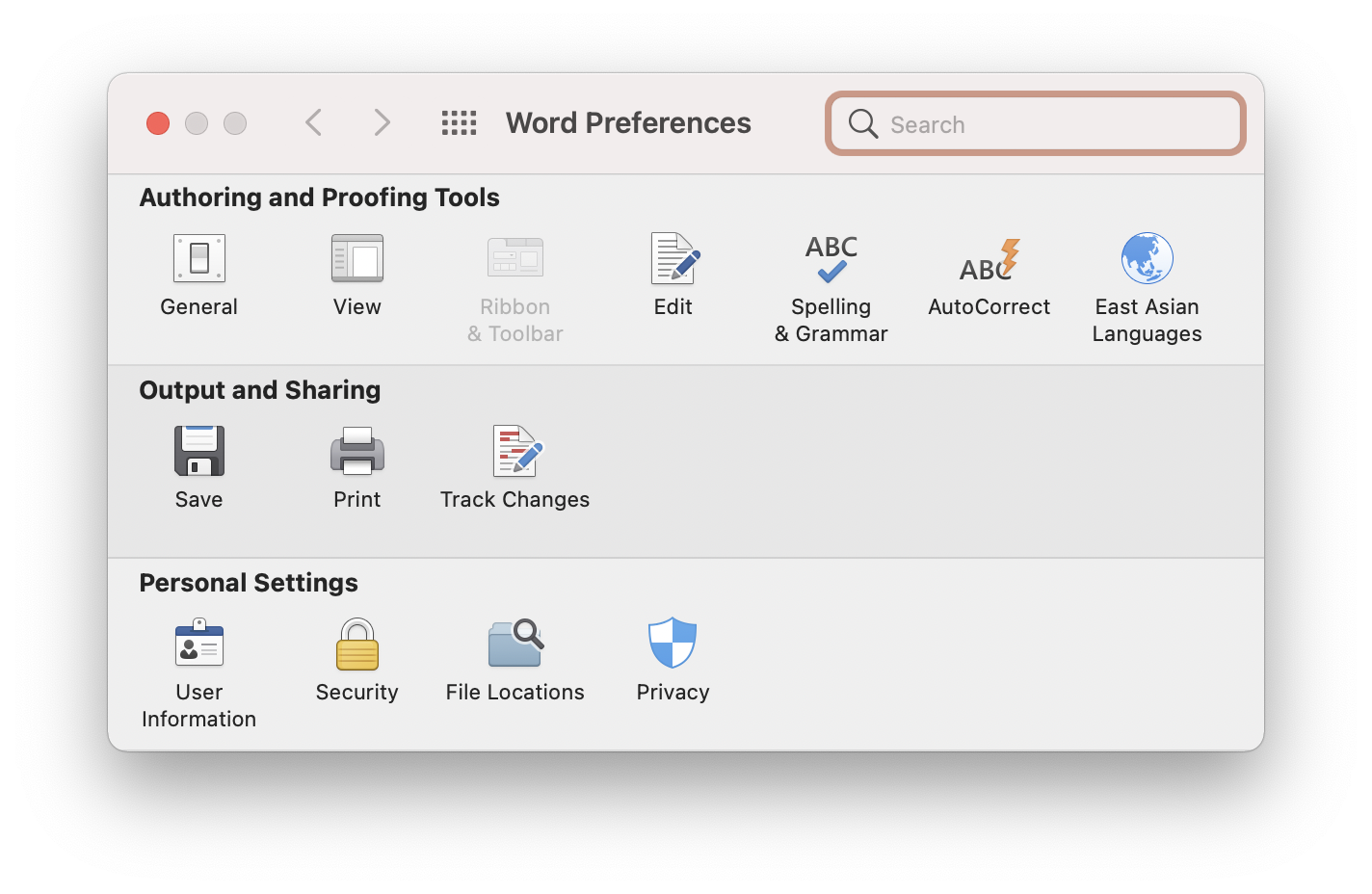
ดูที่ Personalize > มี 3 mode ให้เลือก
เลือก "Dark mode has a white page color"
เลือก "Dark mode has a white page color"
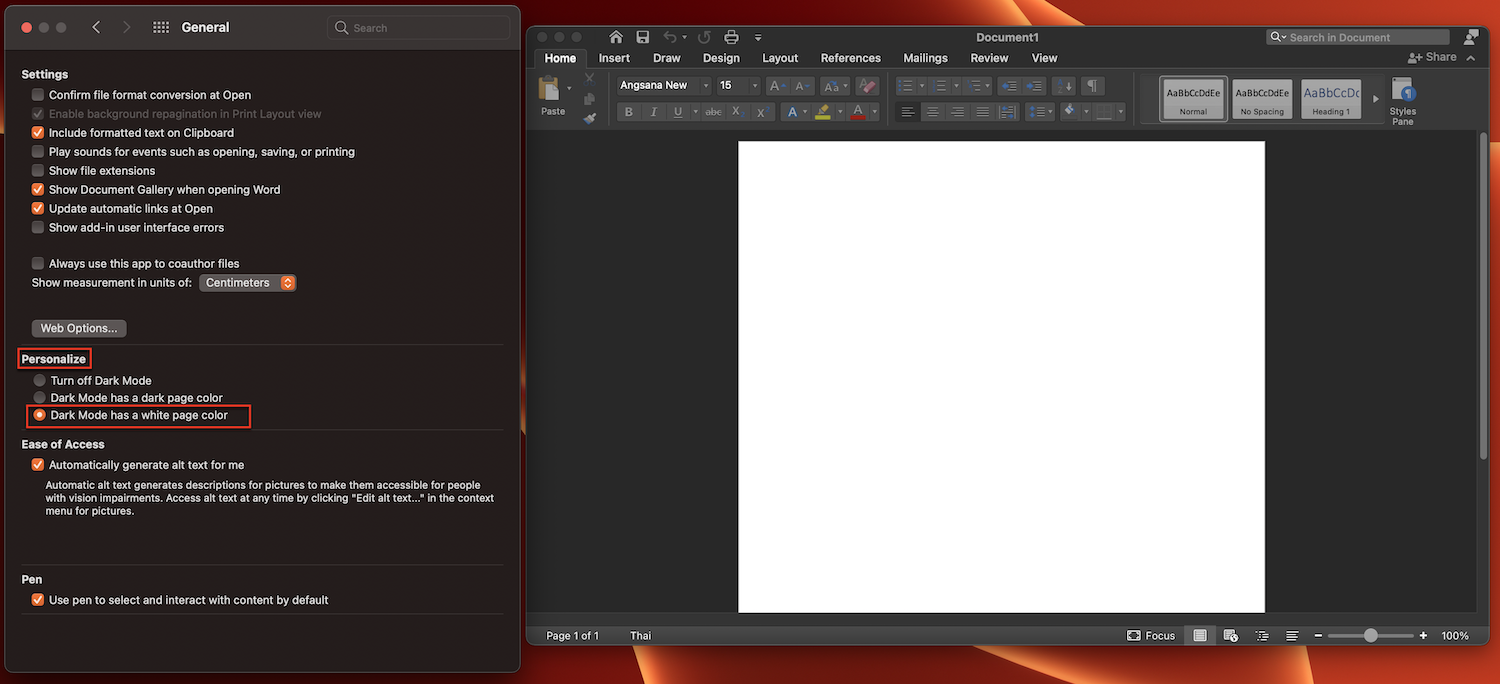
เลือก "Dark mode has a dark page color"
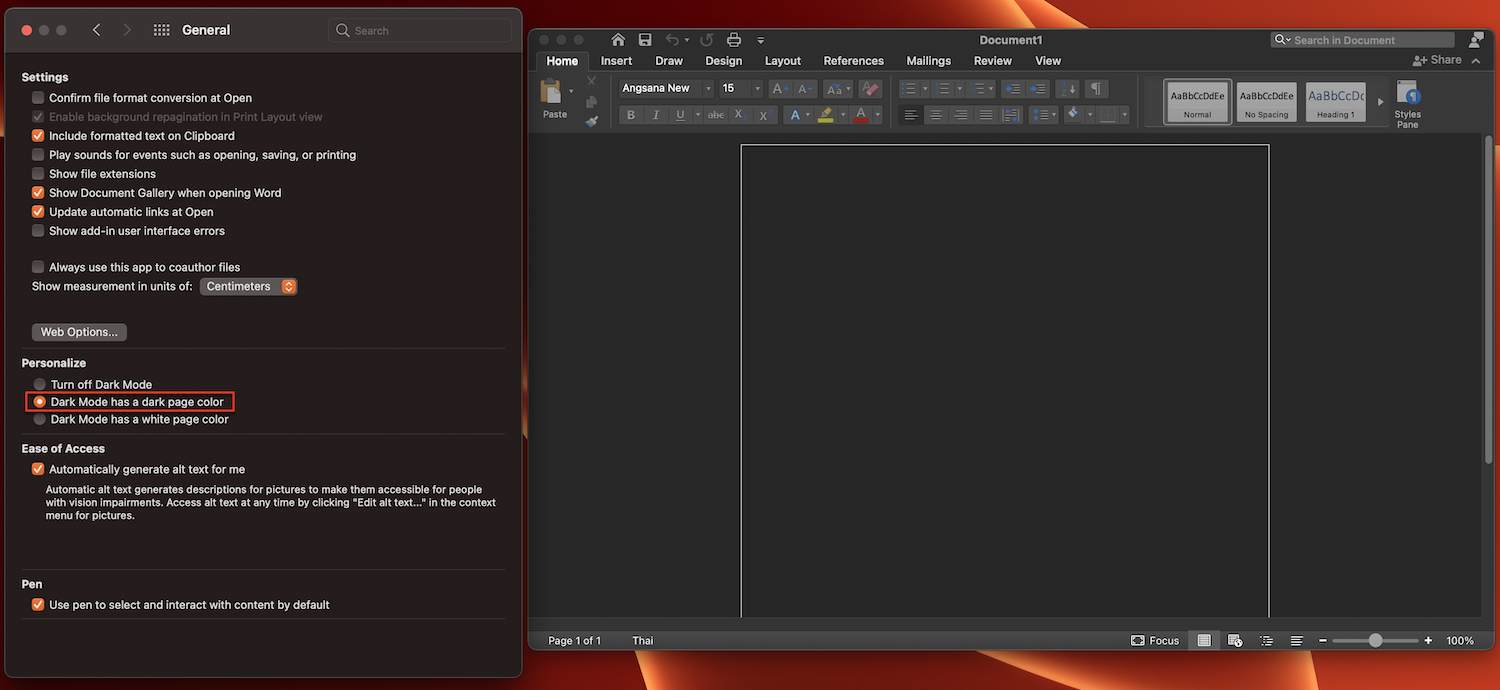
เลือก "Turn Off Dark mode"
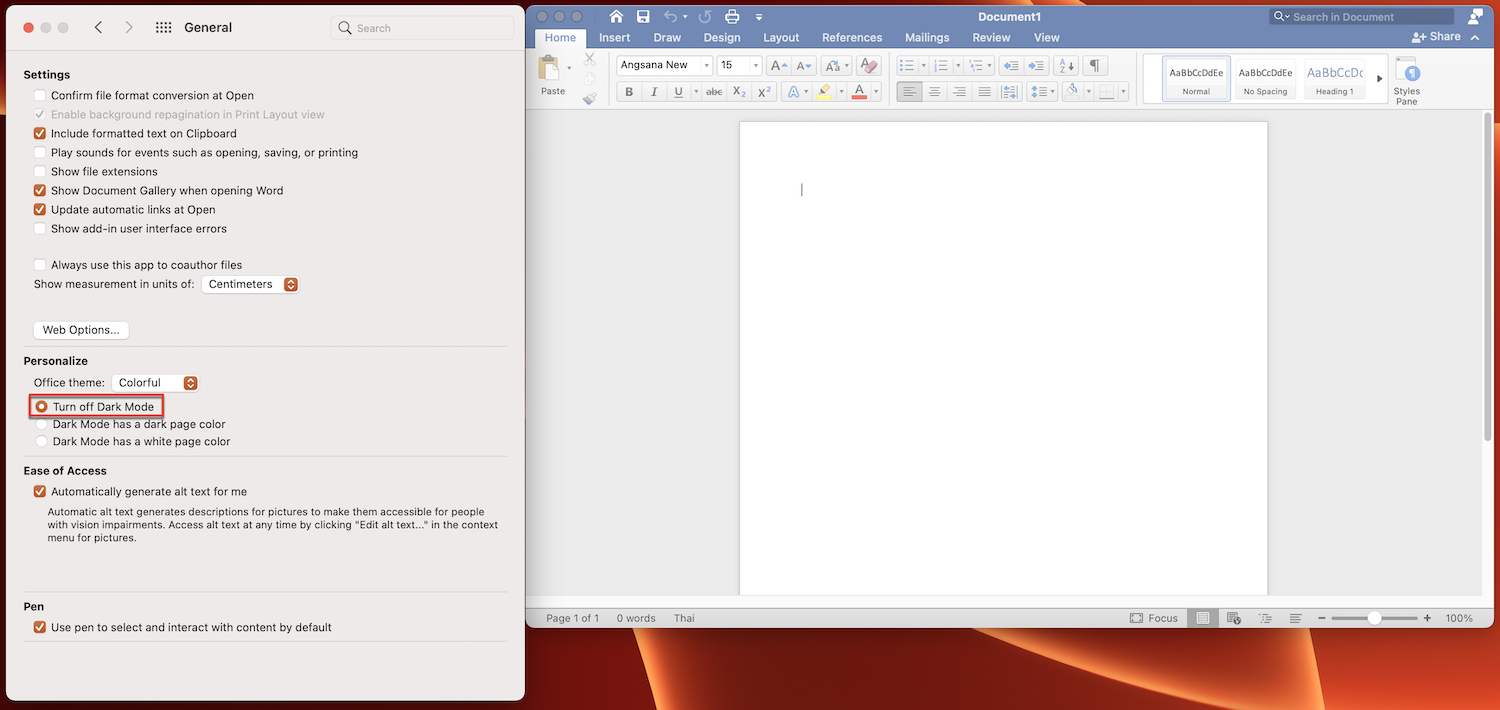
เลือก Office Theme "Classic"